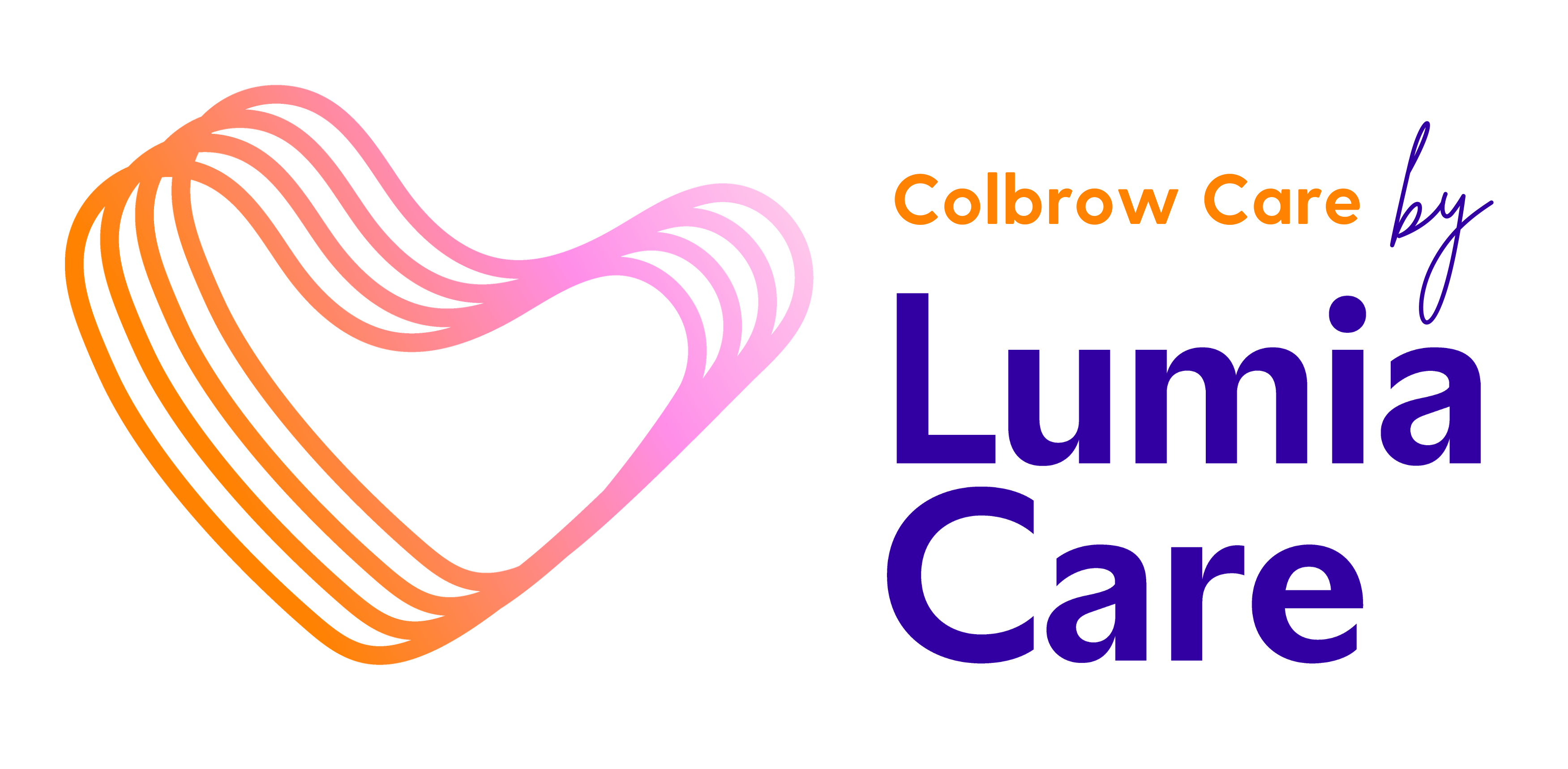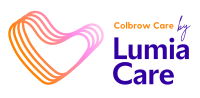The National Disability Insurance Scheme (NDIS) represents a significant reform in how Australia supports people living with disability. It’s designed to provide individuals with the personalised care and support they need to live their lives to the fullest. However, navigating the process of accessing the NDIS can be overwhelming. This blog post aims to break down the essential steps that individuals living with disability in Australia need to take in order to access the National Disability Insurance Scheme.
Understanding Eligibility
The first step in accessing the scheme is to understand if you’re eligible. To qualify, you must:
- Be an Australian citizen, a permanent resident, or a New Zealand citizen who holds a Protected Special Category Visa.
- Be aged under 65 when you first apply.
- Live in an area where the National Disability Insurance Scheme is available.
- Have a permanent and significant disability that affects your ability to participate in everyday activities.
Making an Access Request
If you meet the eligibility criteria, the next step is to make an Access Request. You can do this by:
- Contacting the NDIS: contact your local Office or local partner or call 1800 800 110 and ask for an National Disability Insurance Scheme Access Request Form (ARF) to be mailed or emailed to you.
- Via your Computer: download and complete the Access Request Form on your computer and email it to enquiries@ndis.gov.au with supporting information.
- By Mail: download the Access Request Form on your computer, print it out, and mail it to PO Box 700, Canberra, ACT 2601 with supporting information.
- Completing the ARF: Fill in the Access Request Form with your details. You’ll need to provide evidence of your disability, which may include reports from health professionals outlining how your disability impacts your life.
Gathering Supporting Evidence
Supporting evidence is crucial to your NDIS application. It should detail your disability and how it affects your daily life. Evidence can include:
- Diagnostic reports.
- Assessments from specialists.
- Information on treatments and medications.
- Reports from therapists or support workers.
Submitting Your Access Request
Once you have completed the ARF and gathered your supporting evidence, submit these documents to the NDIS. You can do this via mail, email, or in person at an NDIS office.
The Planning Meeting
If your access request is approved, the next step is the planning meeting. During this meeting, you’ll discuss your needs, goals, and aspirations. If you want to, you can take a support person with you for this meeting. This conversation will help develop your NDIS plan, outlining the supports and services you’re funded for. It’s helpful to prepare for this meeting by thinking about:
- Your current supports and who provides them.
- Your goals for the future.
- The kinds of support you think will help you achieve these goals.
Review and Approval
After your planning meeting, your NDIS plan will be reviewed and approved. Once approved, you’ll receive funding for the supports and services outlined in your plan. You can then start accessing these supports to help you achieve your goals.
Ongoing Review
Your NDIS plan isn’t set in stone. It’s reviewed periodically to ensure it continues to meet your needs. You can also request a review if your situation changes or if you feel your plan doesn’t adequately support you.
Conclusion
Accessing the NDIS can seem overwhelming, but understanding the steps involved can make the process easier. By following these steps and preparing adequately, individuals living with disabilities in Australia can access the supports they need to live more independently and achieve their goals. Remember, the NDIS is there to support you, and there are many resources available to help you navigate this process.
If you would like us to help you in securing supports that will help you reach your goals, contact us today on 1300 33 11 03.